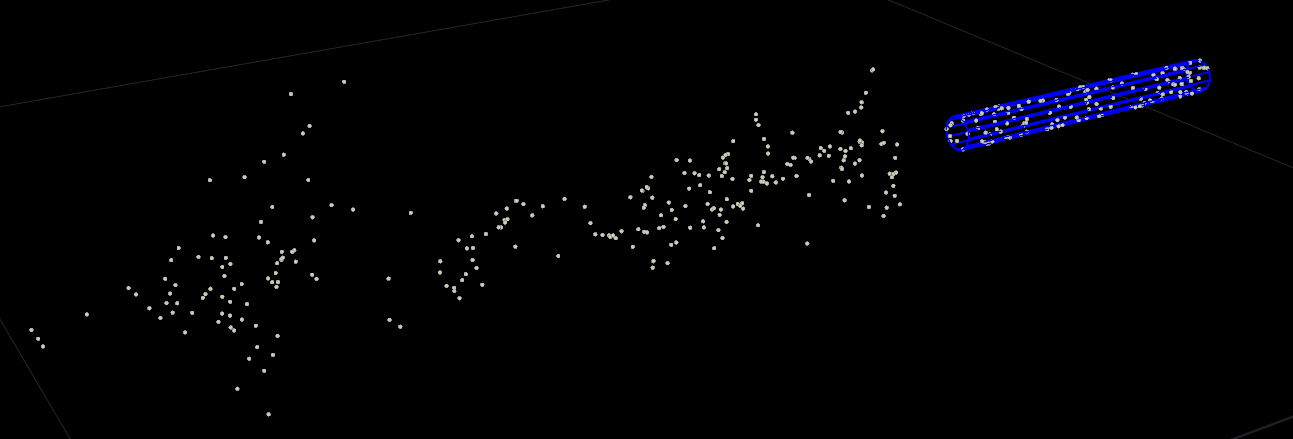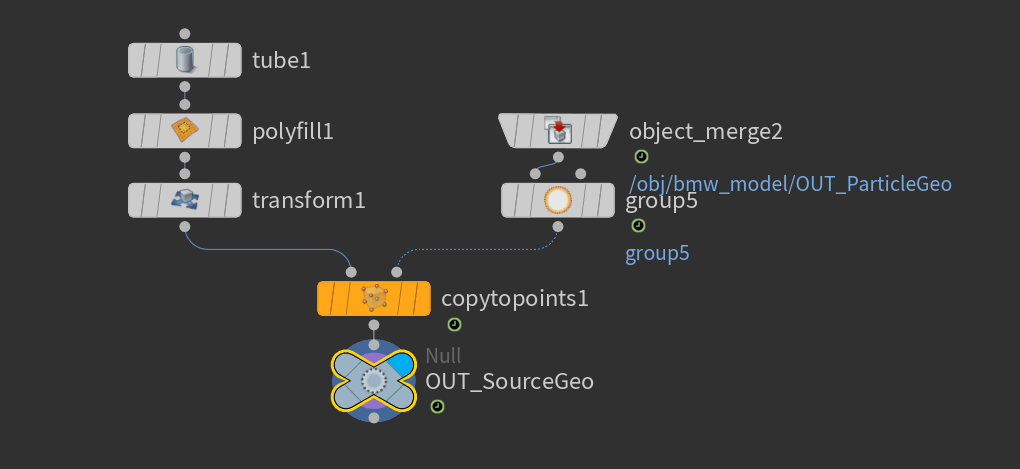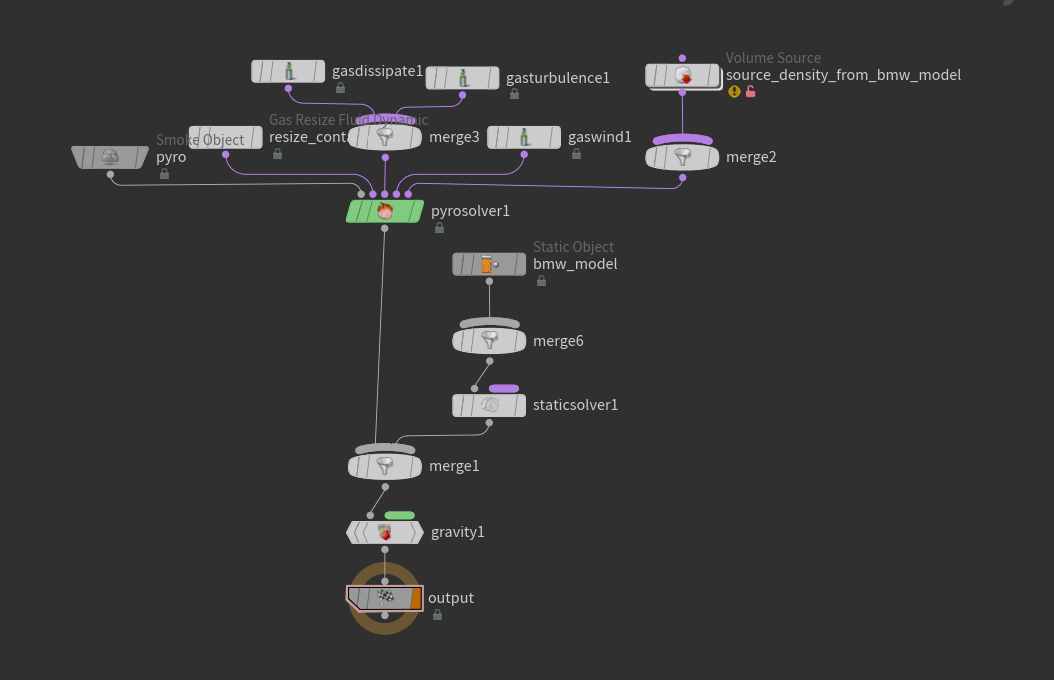It’s been 10 weeks since the beginning of this production simulation and I am very sad for it to end. It was truly a wonderful experience to be in sort of a middle ground between a school environment and real world production. Thank you to everyone at The Mill for giving us this opportunity to work with you, and for all the great feedback that was given to each and every group. This is an experience I know I will always be thankful for.
I have grown very much as a person and an effects artist since the beginning of this class. I knew nothing about how effects were brought into other programs, how to work with lighting and compositing, and how much iterating on an effect truly matters. At the beginning, I thought it was crazy to spend the entire 10 weeks working on one effect, but for someone with minimal knowledge coming into the class, I think it was for the best that I was given a smaller effect like car exhaust. And even with all the time given, I still came short of many goals for the sim. I believe I have a better idea of how deadlines are necessary and how much planning goes into these project before they even begin.
Last quarter, I had taken my first real effects class which went over things from particles to RBD dynamics to pyro. This was my pyro project for that class:
I struggled with this project and even at the end of it, I still wasn’t sure what I was doing. Comparing the first exhaust render to the final one, I can see how much I’ve been able to refine the sim. Even if the sim doesn’t look like it has major improvements, I learned so much about the process, iteration, refinement, and general pyro knowledge.
If I had a chance to take another collaborative class, I would take it with The Mill again. It was such a great experience to be able to show our progress to people who are interested in our projects week after week. Thank you guys again for everything and I hope to see everyone again in the future with more skills under my belt!